Voice vs. Typing: Which Note-Taking Method Wins?

Voice vs. Typing: Which Note-Taking Method Wins?
Voice note-taking is faster, capturing over 150 words per minute, compared to typing's 38–40 words per minute. It also has fewer errors (1.5 vs. 2.9 on average) and works well for multitasking or hands-free scenarios. However, typing offers better structure and precision, making it ideal for detailed documentation or noisy environments. Here's a quick comparison:
| Feature | Voice Notes | Typed Notes |
|---|---|---|
| Speed (WPM) | 150+ | 38–40 |
| Average Errors | 1.5 | 2.9 |
| Best For | Real-time capture, multitasking | Structured documentation, editing |
| Challenges | Noise, jargon | Typos, manual input |
Key Takeaway: Use voice for speed and convenience, typing for precision. Combining both methods can offer the best results.
Speed Test Results
Typing vs Speaking Speed
Research highlights a clear advantage for voice input over traditional typing. On average, desktop typing reaches 39 words per minute (WPM), while voice input soars to 179 WPM. This makes voice note-taking over three times faster than typing - an impressive 359% increase in efficiency.
The gap widens on mobile devices, where typing slows to 30 WPM, but voice input stays consistent at 179 WPM.
| Method | Desktop Speed | Mobile Speed | Avg. Errors |
|---|---|---|---|
| Voice Input | 179 WPM | 179 WPM | 1.5 |
| Typing | 39 WPM | 30 WPM | 2.9 |
These speed differences become even more impactful in settings where multitasking is essential.
Taking Notes While Busy
Voice note-taking shines in high-pressure, multitasking scenarios. For example, in the healthcare field, medical professionals saw a 5.76% productivity boost after adopting voice-based documentation. This allowed them to record notes in real-time during critical tasks, improving workflow without sacrificing focus.
Speed by Task Type
Voice input isn't just faster - it adapts well to specific tasks. Here’s how it performs in different scenarios:
| Task Type | Voice Performance | Key Benefit |
|---|---|---|
| Medical Consultations | 3x faster documentation | Enables real-time patient interaction |
| Field Research | 150+ WPM capture rate | Hands-free operation with 99% accuracy |
| Active Meetings | 320.6 words per session | Captures nearly double the content compared to typing (180.8 words) |
Scott Hanselman’s experience adds a personal touch to these findings. By switching to voice input, he nearly doubled his writing output while maintaining a similar error rate. This underscores the practical advantages of voice input across various tasks and industries.
Getting it Right: Mistakes and Fixes
Common Mistakes in Both Methods
Voice note-taking and typing each come with their own set of errors, despite the speed advantage of voice transcription. Research shows voice transcription tends to have fewer mistakes compared to typing.
AI transcription tools often struggle with technical jargon and specialized terms, particularly in professional fields. For example, medical terminology can be misinterpreted, which could lead to serious documentation issues.
| Error Type | Voice Notes | Typed Notes |
|---|---|---|
| Common Issues | Accent recognition, homonyms, technical terms | Typos, formatting inconsistencies |
| Critical Concerns | AI hallucinations, missing context | Formatting errors |
These issues can significantly affect the time and effort needed for corrections.
Fix-it Time
The correction process looks different depending on the method. Typed notes typically require on-the-spot fixes, while voice transcription often demands a full review. For instance, research indicates that AI hallucinations appear in about 1% of audio transcription samples when using tools like Whisper.
"OpenAI recommended in its online disclosures against using Whisper in 'decision-making contexts, where flaws in accuracy can lead to pronounced flaws in outcomes.'" - Associated Press Report
A University of Michigan study revealed that 8 out of 10 transcriptions from public meeting recordings contained AI hallucinations.
Noise Effects on Quality
Environmental noise can further complicate transcription accuracy. Background noise has been shown to increase word error rates by 2.08 times and the likelihood of meaning changes by 2.21 times.
To improve the accuracy of voice notes, consider these tips:
- Use noise-canceling headsets or high-quality microphones.
- Record in quiet environments whenever possible.
- Speak clearly and maintain a steady volume throughout.
In noisy settings, people often change their speech patterns, which can confuse AI systems trained on clean audio.
Learning and Memory Effects
Memory and Typing Notes
Studies in cognitive science show that typing notes has its downsides. Students who type tend to take notes word-for-word, which can limit how deeply they process the information. This approach often focuses on transcription rather than understanding. On the other hand, handwriting encourages summarizing, which supports better learning. For those who learn better through listening, voice-based methods tap into auditory strengths and can be a useful alternative.
"I think the take home message here isn't that somebody should never take notes on a laptop, but rather that the technology you use impacts the way you think and learn. It shouldn't be taken for granted that tech is always good, or always bad, but rather we should be thoughtful about the tech we adopt, and consciously consider the ways it might interact with our goals for the experience. Being deliberative in our use of technology will become increasingly important as cognitively enhancing technology becomes more prevalent." – Professor Danny Oppenheimer
Why Voice Notes Work for Audio Learners
Voice note-taking has clear perks for people who learn best through listening or have accessibility needs. It allows for faster input, with speeds exceeding 150 words per minute.
| Learning Aspect | Voice Notes | Typing Notes |
|---|---|---|
| Cognitive Load | Lower (hands-free) | Higher (manual input) |
| Best For | Audio learners, accessibility | Structured documentation |
Mental Energy and Focus
How you take notes doesn’t just affect the content - it also impacts your mental effort. Typing requires a lot of focus on manual tasks like inputting and editing, which can take away from deeper thinking. Voice notes, by contrast, free up mental bandwidth for better engagement. However, they can be affected by noisy environments. Combining both methods might be the best way to balance these trade-offs.
"When you are typing, the same simple movement of your fingers is involved in producing every letter, whereas when you're writing by hand, you immediately feel that the bodily feeling of producing A is entirely different from producing a B." – Audrey van der Meer, Professor of Neuropsychology at NTNU
sbb-itb-0fa31c1
Voice Typing Changes Everything - So much more than Dictation
When to Use Each Method
Let's break down when to use voice notes or typing, depending on your needs for speed, accuracy, and convenience.
Best Times for Voice Notes
Voice notes are perfect for situations where you need speed and hands-free convenience. Think of times when you're walking between meetings, driving with a hands-free device, working out, or jotting down quick thoughts and meeting minutes in real time.
Thanks to improved voice recognition technology, error rates are reduced by 20.4%, and you can capture an average of 320.6 words at once. This makes voice notes a fast and dependable choice, especially in active or distracting environments.
Best Times for Typing
Typing shines when you need precision and structure. It's especially useful in noisy settings, for creating technical documents, collaborating on projects, making frequent edits, or when you need to easily search through your notes. Research shows that typed notes retain 14.6% of content verbatim, making them a solid option for detailed documentation.
Quick Reference Guide
Here's a quick guide to help you decide which method fits your scenario:
| Scenario | Best Method | Why It Works | Key Stats |
|---|---|---|---|
| Active Meetings | Voice | Hands-free, real-time documentation | 150+ WPM speaking vs 40 WPM typing |
| Technical Writing | Typing | Precise formatting and easy editing | 14.6% verbatim content retention |
| Field Research | Voice | Quick capture of observations | 1.5 avg errors vs 2.9 for typing |
| Collaborative Projects | Typing | Easy sharing and version control | Better for structured documentation |
| Brainstorming | Voice | Faster idea capture and natural flow | 320.6 words avg vs 180.8 typed |
For the best voice note results, use noise-canceling headsets and find a quiet space. When typing, organize your notes with clear formatting to make them easier to reference later. Often, combining both methods works best - use voice notes for quick ideas and typing for polishing and structuring your thoughts.
YapScribe Features and Uses
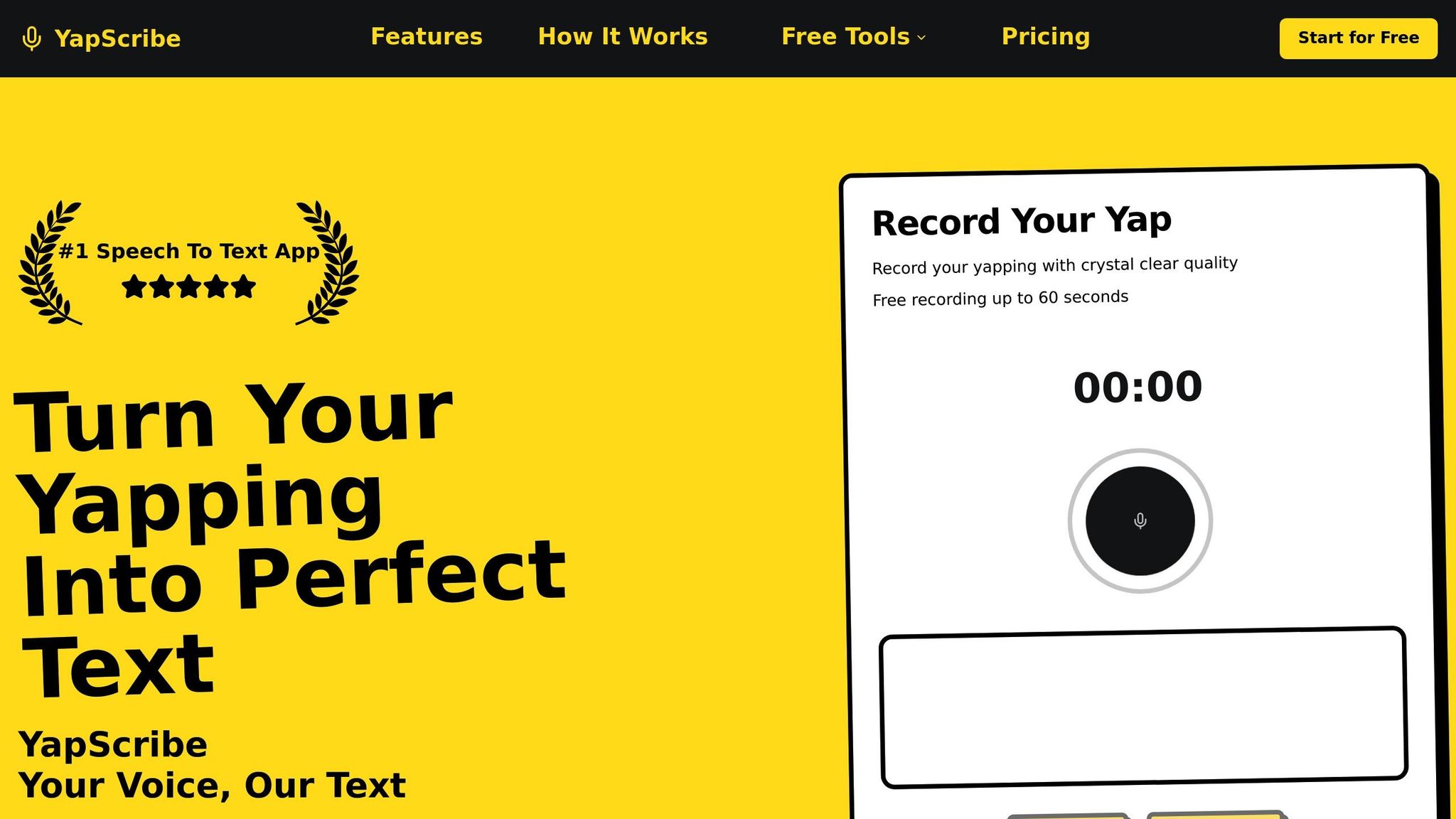
Main YapScribe Tools
YapScribe comes packed with AI-driven tools that make note-taking faster and easier. Its standout feature is real-time transcription, which turns speech into text instantly, with AI reducing errors for better accuracy.
Here’s what YapScribe brings to the table:
- Smart Action Detection: Automatically spots and highlights action items in your voice notes.
- Audio Recording: High-quality sound capture with built-in noise reduction.
- Instant Transcription: Converts speech to text as you speak.
- Secure Storage: Cloud-based storage for easy access and backups.
- Multi-Format Export: Download transcripts in formats like MP3 and WAV.
YapScribe Cost Options
YapScribe offers two simple pricing plans to fit different needs:
| Plan Type | Price | What's Included | Best For |
|---|---|---|---|
| Lifetime Deal | $24.24 (one-time) | 10 hours of transcription per month, priority support, future updates | Frequent users, students |
| Regular Plan | $2.24/hour | Full feature access, real-time transcription, secure sharing | Occasional users |
Both plans give you access to all features. The main difference lies in transcription hours and support. The lifetime deal is ideal for frequent users, offering 120 hours of transcription annually, while the hourly plan is perfect for those with lighter needs.
Getting More Done with YapScribe
YapScribe makes note-taking faster and more productive. Its AI-powered transcription works much faster than typing, letting you record up to three times more content in the same amount of time.
Here’s how people use it:
- Quick Meeting Notes: Record entire discussions without missing a detail.
- Task Management: Automatically tag and organize action items.
- Content Creation: Turn spoken ideas into written drafts instantly.
- Study Sessions: Record and transcribe lectures while focusing on learning.
With no complicated setup and an easy-to-use interface, YapScribe is especially appealing to Gen Z users who want efficient, tech-savvy tools. Features like secure sharing and instant access to transcripts make the entire note-taking process smooth - from recording to collaboration.
Making Your Choice
Key Differences Review
Let's break down the numbers to help you decide. Voice note-taking works at over 150 words per minute, while typing lags behind at 38–40 words per minute. On average, voice notes contain 320.6 words, compared to just 180.8 words for typed notes. When it comes to accuracy, voice notes average 1.5 errors, while typing has 2.9 errors. For non-English languages like Mandarin, voice recognition performs even better, with a 63.4% lower error rate. These stats highlight how each method offers distinct advantages depending on your needs.
Picking Your Method
Your choice depends on what you're trying to achieve. Here’s a quick guide:
- Active meetings? Use voice for hands-free convenience and accuracy.
- Technical documentation? Stick to typing for better structure and precision.
- Field research? Voice is perfect for capturing real-time insights.
- Collaborative projects? Typing makes editing and sharing easier.
Want to improve your notes? Try these strategies:
- Engage with the content actively to better understand and retain information.
- Mix it up: Record with voice, then organize and refine using typing.
- Prioritize quality over quantity by focusing on the main points.
What's Next for AI Notes
AI note-taking is evolving fast, and the future looks promising. Here are some key trends to watch:
- Better Language Support: Voice tools already show 20.4% fewer errors in English compared to typing.
- Smarter Organization: AI is getting better at sorting and categorizing voice input automatically.
- Greater Accessibility: Voice recognition continues to break down barriers for users with diverse needs.
As these tools improve, it’s clear that AI-powered voice systems will work alongside traditional typing. Together, they’ll create more efficient ways to take notes, blending the best of both worlds.