Voice Recording Tips: From Beginner to Pro

Voice Recording Tips: From Beginner to Pro
- Choose the right microphone: Use a dynamic mic for noisy spaces or a condenser mic for detailed studio recordings.
- Set up your space: Reduce echoes with rugs or curtains and block background noises like fans or AC.
- Use key accessories: Add a pop filter to prevent harsh "P" and "B" sounds and a shock mount to isolate vibrations.
- Position your mic properly: Keep it 6–12 inches from your mouth and slightly angled to reduce plosives.
- Warm up your voice: Practice breathing and articulation exercises for clear, steady delivery.
- Organize your workflow: Name files clearly, back them up, and keep your workspace tidy.
- Leverage AI tools: Use transcription software like YapScribe to save time and make your recordings searchable.
Quick Comparison: Dynamic vs. Condenser Microphones
| Feature | Dynamic Microphones | Condenser Microphones |
|---|---|---|
| Power | No external power needed | Requires phantom power |
| Durability | Rugged, handles conditions | Delicate, sensitive to setup |
| Sound Capture | Forgiving in noisy spaces | Captures fine details |
| Best Use Cases | Live or untreated spaces | Studio recordings, vocals |
| Price Range | More affordable | Typically more expensive |
With these simple tips and tools, you can create professional-quality recordings without breaking the bank. Start small, focus on the basics, and watch your audio improve dramatically.
How to Record | The Beginner's Guide to Great Sound
Choosing the Right Tools for Voice Recording
The right equipment can elevate your audio from average to professional without breaking the bank. Knowing what tools fit your needs can save you time and headaches later.
Microphones: Dynamic vs. Condenser
The microphone you choose directly impacts your recording quality. Dynamic and condenser microphones are the two main types, and each serves different purposes.
Dynamic microphones convert sound waves into voltage using electromagnetism. They're tough, easy to use, and handle noisy environments well. This makes them ideal for untreated spaces or live performances. As Dave McKeever, a producer and audio engineer, explains:
"Dynamic microphones are extremely durable. They aren't terribly sensitive to things like humidity, heat, and electric shock. A dynamic mic captures less detail than a condenser, which can be a good thing because that makes them more forgiving in noisy situations. They're also simple to set up and require minimal work to optimize."
Condenser microphones, on the other hand, use variable capacitance technology to capture a wider range of frequencies. They excel in studio settings where capturing every nuance is key. However, their sensitivity means they pick up background noise and require careful setup. McKeever notes:
"There's no hiding any sound from a condenser mic. It'll pick up every sound in the room, whether you like that sound or not. They can also be harder to set up than dynamic microphones."
| Feature | Dynamic Microphones | Condenser Microphones |
|---|---|---|
| Power Requirements | No external power needed | Requires phantom power |
| Durability | Rugged; handles environmental changes | Delicate; sensitive to conditions |
| Sound Capture | Less sensitive; forgiving in noisy spaces | Highly sensitive; captures fine details |
| Best Use Cases | Live performances, untreated rooms | Studio recordings, vocals, instruments |
| Price Range | Generally more affordable | Typically more expensive |
For environments with background noise, like gaming or streaming, dynamic microphones are a solid choice. If you're working in a quiet studio and need detailed audio for podcasts or voiceovers, a condenser microphone is the better option.
Next, let’s look at accessories that can fine-tune your setup.
Pop Filters and Shock Mounts
These accessories address common audio issues that can detract from your recordings.
Pop filters help reduce "P" and "B" sounds - plosives - that cause unpleasant pops in your audio. Words like "perfect" or "beautiful" create bursts of air that can overload the microphone. A pop filter intercepts these bursts, protecting both your recording and your equipment from saliva damage.
To use a pop filter effectively, position it 2–4 inches from the microphone and keep your mouth 6–8 inches away. Nylon mesh filters are affordable and offer a warm sound, while metal mesh filters are more durable and better at preserving high frequencies. Foam windscreens are an option for outdoor use but aren’t as effective at reducing plosives.
Shock mounts isolate your microphone from vibrations caused by tapping, typing, or other desk movements. Even minor disturbances can introduce unwanted noise into your recording. While condenser microphones benefit most from pop filters due to their sensitivity, shock mounts can improve sound quality for both condenser and dynamic microphones.
"Pop filters are all about eliminating popping sounds and keeping your mic recordings on point and professional. In your studio, a reliable pop filter is as important as a good mic… It ensures the overall sound quality of vocals is smooth and professional."
– Dustin Miraglia
With the right microphone and accessories in place, the next step is finding the best recording software.
Recording Software: What to Look For
Your choice of recording software depends on your experience level and the type of project you're working on. Beginners should prioritize simplicity and basic editing tools, while professionals often need advanced features and higher-quality output.
For beginners, free options like Audacity or GarageBand are excellent starting points. Professionals might prefer software like Adobe Audition, Reaper, or Cakewalk by BandLab for their advanced capabilities.
Key features to consider include multi-track recording for complex projects, built-in noise reduction, and effects processing. Some programs even integrate AI transcription tools, which can convert audio to text, making content management easier and more accessible.
As Travis Osterloh from Osterloh Guitar Academy puts it:
"Choosing the right recording software is crucial for creating high-quality content."
Before committing to a program, think about your goals, budget, and skill level. Reading reviews and watching tutorials can help you understand the strengths and limitations of each option.
With the right tools in hand, you’re ready to create an optimized recording setup - a foundation for the techniques and strategies covered in the next sections.
Setting Up Your Recording Environment
The quality of your recording depends heavily on your environment. A poorly prepared space can ruin even the best audio equipment. But the good news? You don’t need a massive budget to create a professional-sounding setup.
Room Setup and Acoustic Treatment
Start by selecting a room that’s away from large windows and thin walls, as these can let in unwanted noise. To cut down on echoes, add soft materials like heavy curtains, rugs, or even a closet full of clothes. For a more permanent solution, consider making DIY acoustic panels. These are simple wood frames filled with mineral wool or Roxul insulation, covered in fabric. Focus on treating about 30–40% of the room’s reflective surfaces for the best results. To manage low-end frequencies, place bass traps in the corners of the room.
Be cautious, though - covering every surface can make the room sound unnaturally flat. A quick trick is to use a mirror: sit in your recording position and move the mirror along the walls. Wherever you can see your microphone’s reflection, treat those areas to reduce problematic reflections.
Once your space is acoustically treated, the next priority is cutting out background noise.
Reducing Background Noise
Unwanted noise can ruin a recording, so it’s important to address it at the source. Identify and eliminate sounds from air conditioners, computer fans, refrigerators, or buzzing lights. If possible, turn these off or isolate them during your recording session. Record during quieter times of the day and seal any gaps in doors or windows using foam weatherstripping or a door sweep to keep outside noise at bay.
With the room quiet, it’s time to focus on your microphone placement to ensure the clearest sound.
Microphone Positioning for Clear Sound
Proper microphone placement can make or break your audio quality. Position your microphone about 6–12 inches from your mouth for the best clarity. A handy trick is to use the "hang loose" sign: place your thumb on the mic and the tip of your pinky near your mouth to gauge the right distance. Slightly tilt the mic to minimize plosives - those harsh "p" and "b" sounds - without sacrificing clarity.
Sam Datta Paulin, senior producer at Lower Street, advises: "In terms of proximity, you want to sit or stand about a foot away from your microphone."
Experiment with the mic’s angle. Speaking directly into the mic (on-axis) produces bright, crisp audio, but angling it slightly can help soften sharp consonants. Keep in mind the proximity effect, where being closer to the mic enhances bass frequencies, adding warmth to your voice. However, don’t get too close, as this can lead to distortion.
Sound engineer Alex from Lower Street explains: "If you're up nice and close, the mic will largely pick up the soundwaves going directly to it from your mouth. The further away you are, the more opportunity there is for those soundwaves to bounce around the room and then make their way to your mic."
Different microphones also have specific needs. Dynamic mics, being less sensitive, require closer placement, while condenser mics can pick up clear audio from slightly farther away. Additionally, note the design of your mic: end-address mics need to be spoken into directly, whereas side-address mics require you to speak into the side for optimal sound.
sbb-itb-0fa31c1
Recording Techniques That Work
With your environment and equipment ready to go, it’s time to dive into the actual recording process. High-quality audio isn’t just about having the best gear - it’s about how you use your voice and manage your workflow. These tips will help you achieve professional results while staying organized.
Improving Your Voice Delivery
Think of your voice as your instrument - it needs preparation and care. Start each session with vocal warm-ups to loosen up your vocal cords and improve breath control. Simple exercises like lip trills and humming for 5–10 minutes can make a noticeable difference in vocal clarity.
Breath control is key to maintaining a strong and steady delivery. Practice diaphragmatic breathing by placing one hand on your chest and the other on your stomach. When you breathe in, your stomach should expand while your chest remains still. This technique provides a steady airflow and helps avoid a shaky or breathless sound.
To enhance articulation, try tongue twisters and vowel exercises. Phrases like "Red leather, yellow leather" or "Unique New York" can sharpen your pronunciation. Don’t underestimate the power of body language - stand tall, use natural gestures, and even smile while speaking. These small adjustments can make your voice sound more engaging and expressive. For scripted recordings, familiarize yourself with the material beforehand. This way, you can focus on delivering it with emotion and clarity. Record a few practice runs and listen back to fine-tune your pacing and tone.
Once your delivery feels polished, it’s time to focus on keeping your workflow organized.
File Organization and Take Management
Good file management can turn a chaotic recording session into a smooth process. Start by using a consistent naming system for your files, such as ProjectName_YYYY-MM-DD_Version.wav, so you can quickly identify each one.
Set up folders to keep things tidy. For example:
- Raw: Unedited recordings
- Edited: Work-in-progress files
- Final: Completed versions
When dealing with multiple takes, record in loops with short lead-ins and lead-outs. This approach allows you to capture several takes in one go, making it easier to review and pick the best ones later. Use your recording software’s take management tools to combine the strongest sections from different takes into a polished final version. As you work, mark standout takes to save time during editing.
Protect your work with the "Rule of Three" for backups: keep three copies of your recordings, store them on two different devices, and save one copy offsite or in a secure cloud service. Backing up immediately after each session ensures nothing gets lost.
Finally, declutter regularly. Delete mistakes, incomplete takes, and outdated versions to free up space and simplify your workflow. If you handle recurring projects, create session templates with pre-set track layouts and processing chains. This will save time and make future recordings more efficient.
Using AI Tools for Better Productivity
Building on advanced recording techniques, AI tools can take your workflow to the next level. AI transcription, for example, turns hours of work into mere minutes. YapScribe is a standout, offering features that go beyond basic speech-to-text. These tools integrate seamlessly into your recording process, helping you get more done in less time.
Real-Time Transcription with YapScribe
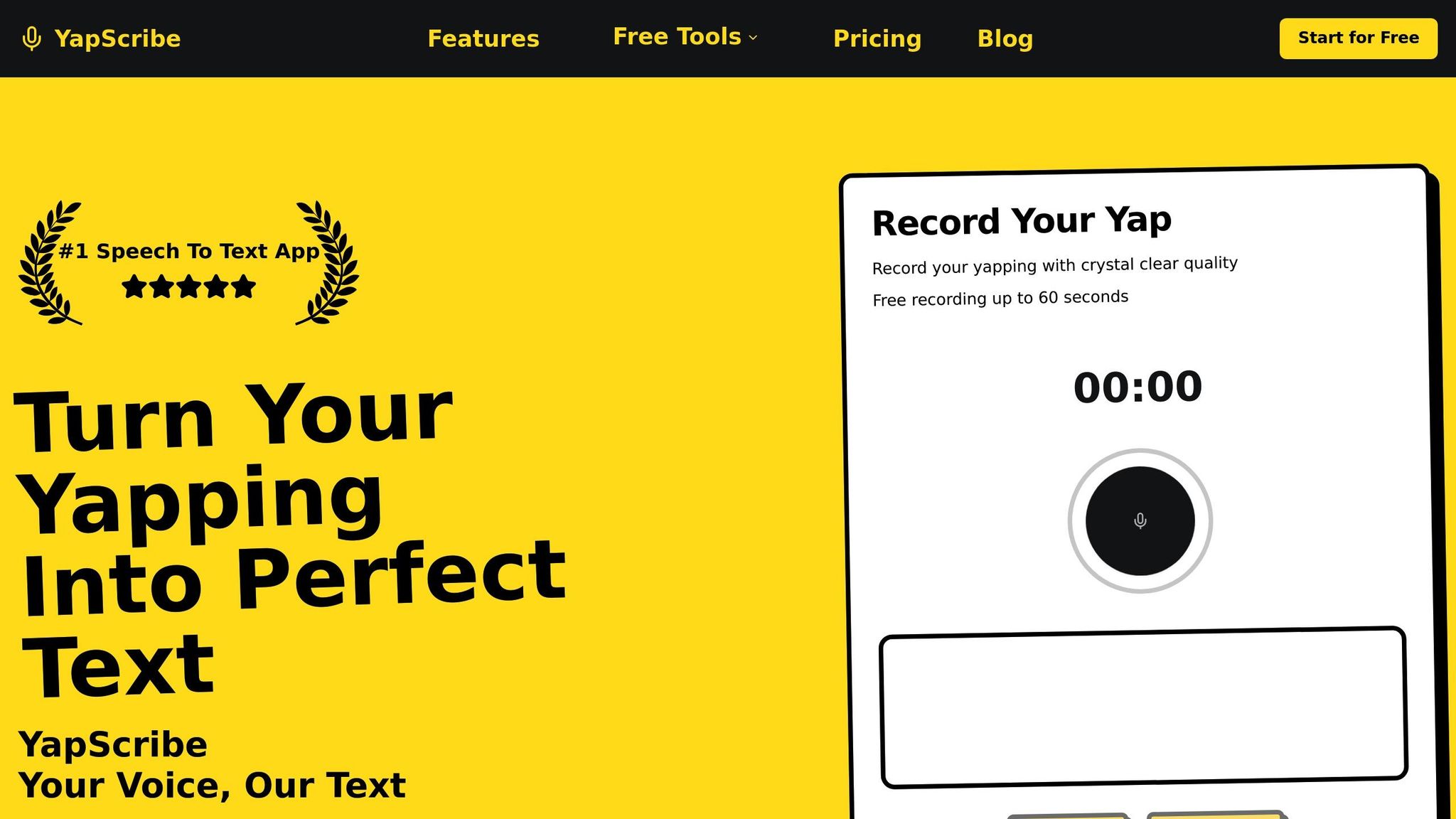
Real-time transcription eliminates the hassle of manually typing out recordings. YapScribe converts your speech into text as you speak, with an impressive accuracy rate of about 95%. This means you’ll spend less time fixing errors and more time focusing on what matters - your content.
What makes real-time transcription so practical is its flexibility. As you record, you can edit, style, highlight, and even add comments directly to the transcript. This is especially useful for interviews, meetings, or brainstorming sessions where capturing not just the words but also their context and emphasis is key.
YapScribe also adapts to your needs by learning specialized terms, technical jargon, and proper names. Whether you’re working with complex medical, legal, or technical language, the system evolves to deliver increasingly accurate results.
You can export transcripts in various formats, including HTML, Markdown, plain text, Word, or Rich Text. This versatility makes it easy to integrate your transcripts into any platform or workflow.
Task and Key Point Extraction
YapScribe doesn’t stop at transcription - it analyzes your recordings to pull out actionable items and key insights. It transforms lengthy voice notes into organized, structured information you can use right away. The AI identifies tasks, deadlines, and major decisions, arranging them into an easy-to-digest format. This feature is perfect for multitaskers juggling multiple projects, ensuring no important detail slips through the cracks.
Sharing and Storing Transcripts
Data security is just as important as functionality, and YapScribe has you covered. The platform uses end-to-end encryption, ensuring your data stays protected from recording to storage to sharing. This is crucial when dealing with sensitive business or personal information.
YapScribe’s cloud-based storage includes robust access controls and audit trails, so you can see who accessed your transcripts and when. You can also set expiration dates for shared files, limiting access to only the necessary timeframe.
Additional security measures include strong password protection and two-factor authentication. Considering that weak passwords account for 21% of data breaches in 2024, these features are vital for safeguarding your recordings and transcripts.
Sharing transcripts is simple. You can send specific sections directly, avoiding the need for bulky email attachments while maintaining professional-grade security. Plus, with MP3 and WAV download options, YapScribe ensures a smooth, efficient workflow. The platform requires no complicated setup and offers priority support for users who need help fine-tuning their transcription processes.
Conclusion
Creating professional-quality recordings boils down to three key elements: having the right tools, working in a properly treated space, and mastering solid techniques. As audio expert Nick Messitte wisely notes:
"Room treatment is very important. It might not be the most glamorous thing to spend money on, but it's the single most important expense for achieving a quality sound at home."
This highlights a crucial point: even a modest microphone setup can outperform expensive gear if used in a well-treated acoustic environment.
Start with the basics to elevate your recordings. Maintaining a mic distance of 6–12 inches and using a pop filter can significantly improve sound clarity. Keeping your recording space clean and free of noise, warming up your voice, and sticking to consistent mic techniques are small but impactful steps that create a strong foundation for professional audio. These essentials are the building blocks for integrating advanced tools like AI into your workflow.
AI transcription tools, such as YapScribe, take things to the next level by simplifying your process. These tools can deliver transcripts in minutes with 85–95% accuracy, while also extracting tasks and identifying key points automatically. This makes your content more accessible and your workflow more efficient.
Combining tried-and-true recording practices with AI transcription creates a seamless process. Whether you're producing podcasts, conducting interviews, or recording voice notes, starting with the fundamentals - treating your space, selecting reliable equipment, and using proper techniques - sets the stage for leveraging AI to maximize your results. Ultimately, achieving professional sound isn’t about splurging on high-end gear; it’s about mastering the essentials and tailoring your approach to meet your specific goals.
FAQs
What’s the difference between dynamic and condenser microphones, and how do I pick the right one for my needs?
Dynamic and condenser microphones are designed with different purposes in mind, each excelling in specific scenarios based on their unique characteristics.
Dynamic microphones are known for their durability and ability to handle high sound pressure levels, making them a go-to choice for live performances or recording loud instruments like drums and electric guitars. They’re also less sensitive to background noise, which makes them a solid option for noisier environments.
Condenser microphones, in contrast, are highly sensitive and capable of capturing intricate sound details. This makes them ideal for recording vocals or acoustic instruments in quiet, controlled studio settings. However, they require phantom power to function and tend to be more delicate compared to dynamic microphones.
When deciding which microphone to use, consider your recording environment and the type of sound you’re working with. For live performances or louder sources, a dynamic mic is a reliable pick. If you’re aiming to capture subtle nuances in a studio, a condenser mic is the better choice.
What are some affordable ways to reduce background noise in a home recording setup?
Creating a quieter home recording setup doesn’t mean you need to spend a fortune. Here are some easy and affordable ways to improve your space for better sound quality:
- Add soft furnishings: Rugs, curtains, and upholstered furniture can work wonders in absorbing sound and cutting down on echoes. These items are not only practical but also double as decor.
- DIY soundproofing: Thick blankets or foam panels on the walls can help muffle noise. If you’re on a tight budget, even egg cartons can be a creative way to reduce sound reflections.
- Seal gaps: Noise often sneaks in through gaps around doors and windows. Use weather stripping or acoustic caulk to seal these areas and block unwanted sounds from outside.
- Choose the right spot: Opt for a room that’s naturally quieter - preferably away from noisy appliances or busy streets.
- Position your microphone wisely: A cardioid microphone is a great choice for home recording. Keep it close to your voice to reduce background noise and focus on capturing clear audio.
With these simple tweaks, you can significantly improve your recording setup without spending a lot.
What are the advantages of using AI transcription tools like YapScribe for voice recordings, and how can they fit into my workflow?
AI transcription tools like YapScribe take the hassle out of converting spoken words into text. By automating the transcription process, it saves you time and eliminates the need for tedious manual work. Plus, it ensures you don’t miss any critical details, allowing you to focus fully on your conversations or creative projects. Whether it’s a meeting, podcast, or brainstorming session, YapScribe helps you stay present without the distraction of note-taking.
Adding YapScribe to your workflow is straightforward. It integrates effortlessly with various communication platforms, generating transcripts and summaries for your meetings or recordings. This makes it easier to stay organized, quickly locate key information, and share or reference important points when needed - all while enhancing your productivity.