Quick Guide: Sharing Voice Notes with Classmates

Quick Guide: Sharing Voice Notes with Classmates
Voice notes are a fast and clear way to share ideas, explain tough concepts, and collaborate with classmates. Here's why they work and how to use them effectively:
-
Why Voice Notes?
- 84% of Gen Z uses voice notes daily for communication.
- 61% find tone and emotion easier to convey compared to text.
- Great for explaining complex topics and ensuring accessibility.
-
Best Tool for the Job:
- YapScribe: AI-powered transcription, easy sharing, and cross-platform compatibility.
- Features include real-time transcription, task extraction, and secure cloud storage.
-
How to Use YapScribe:
- Record and transcribe voice notes automatically.
- Edit transcripts for accuracy.
- Share audio files and transcripts via apps, email, or cloud links.
- Organize files with folders, tags, and consistent naming.
-
Keep It Secure and Accessible:
- Use encrypted sharing and role-based permissions.
- Sync across devices so everyone stays updated.
Voice notes save time, reduce misunderstandings, and make group work smoother. With tools like YapScribe, you can stay organized, collaborate better, and focus on learning.
Revolutionise Your Note-Taking with Audio Notes: Tips and Tricks | VOICE RECORDING MECHANISM
How to Pick the Right Voice Note Sharing Tool
When choosing a voice note sharing tool for academic purposes, it's important to focus on a few key factors: transcription accuracy, ease of sharing, and integration with your workflow.
Transcription accuracy should always be your top concern. Even a slight drop in accuracy can lead to misunderstandings, especially when dealing with complex academic topics. As Jithendra Vepa, Chief Scientist at Observe.AI, explains:
"Don't take 80% or 90% accuracy at face value. What matters most is if the context behind the words is captured and critical business terms are recognized. These words and the intent gathered from tonality, frequency, rate of speech, and more, become the foundation to deciphering key moments and sentiments from conversations."
Look for tools that offer flexible transcription options, such as real-time and post-recording transcription, paired with smart features like summarizing transcripts and extracting tasks. Additionally, seamless integration with your favorite productivity apps and strong data privacy measures can make your study sessions much smoother.
Let’s take a closer look at one tool that checks all these boxes.
What Makes YapScribe Stand Out
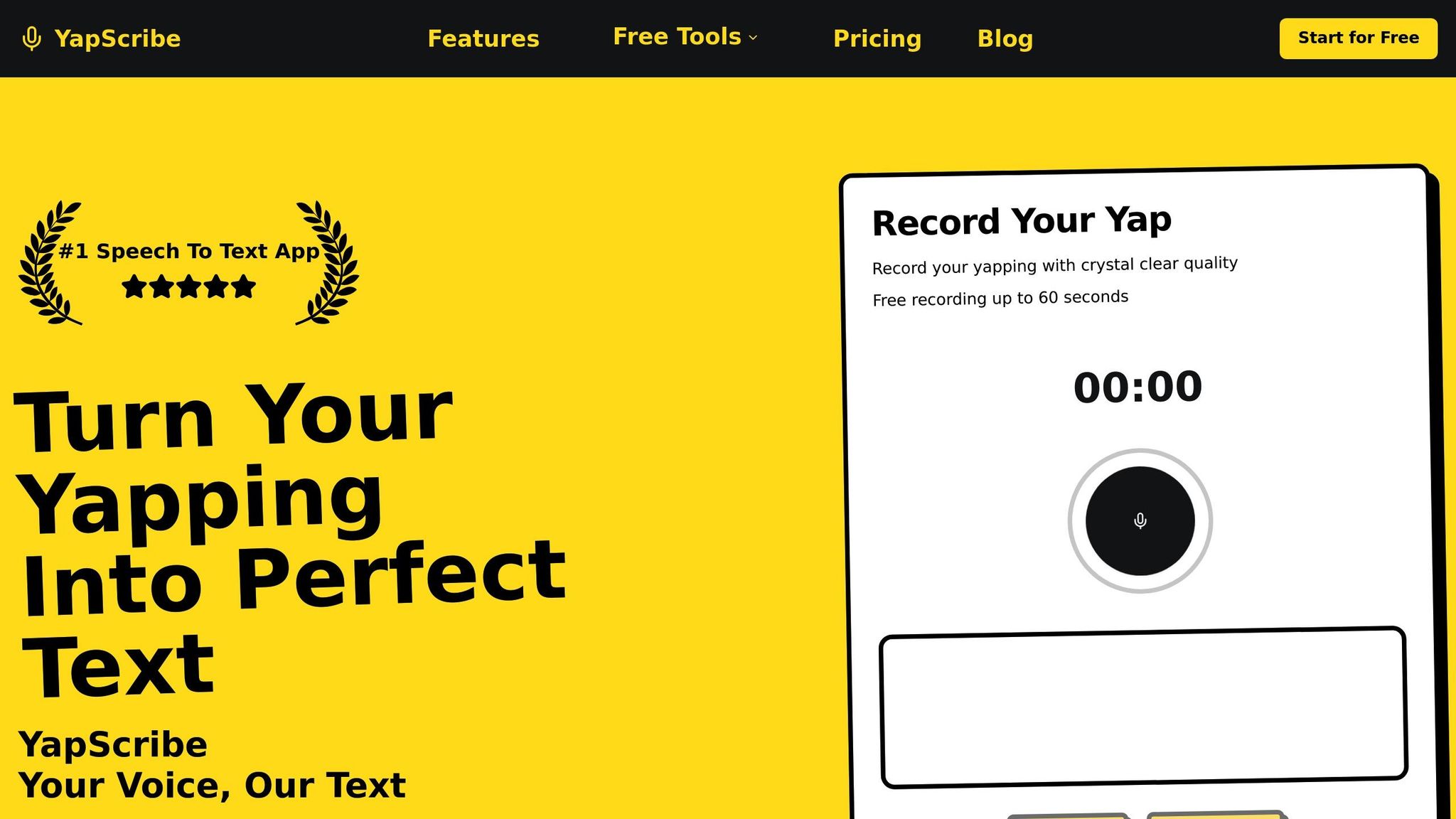
YapScribe is a tool that exemplifies these must-have features. Using AI-powered transcription, it delivers fast and accurate results. Sharing is simple - you can copy, download, or send transcripts with just a few clicks, without the hassle of complicated setups.
But YapScribe goes beyond basic speech-to-text functionality. It can pull out key tasks and summarize important points from your recordings, making it ideal for turning group discussions into actionable study materials. You can also download audio files in MP3 or WAV formats, giving you flexibility in how you store and share your recordings. Plus, all your transcripts are securely stored and easily accessible within the app.
YapScribe is also budget-friendly. You can start using it for free or opt for a lifetime deal at $24.24, which includes 10 hours of transcription each month.
Device and Platform Support
YapScribe works on both iOS and Android devices. Whether you’re recording on an iPhone or an Android phone, your recordings and transcripts sync automatically.
This cross-platform compatibility ensures a consistent experience. For example, you can record a voice note on your iPhone during a quick study session, and your classmates with Android devices can access both the audio and its transcript without any issues. The app ensures a seamless user experience across all devices.
How to Share Voice Notes Using YapScribe
Sharing your voice notes with classmates is a breeze with YapScribe. The app simplifies transcription and sharing, so you can focus on your studies without struggling with complex tools.
Recording and Converting Voice Notes to Text
With YapScribe, recording and transcribing voice notes is as simple as tapping the microphone icon. Use your device's built-in microphone to capture clear recordings of lectures or study sessions.
Once you’re done recording, YapScribe’s transcription feature kicks in automatically, turning your spoken words into text. You’ll end up with both the original audio file and a written transcript. This setup is perfect for classmates who prefer reading over listening, or when you need to quickly skim for specific details.
The transcription works well for everyday academic discussions, but if you’re dealing with technical jargon or strong accents, you might need to tweak the text a bit. Luckily, the app lets you preview and edit transcripts before sharing, so you can ensure everything is accurate and easy to read.
All recordings are saved as MP3 files, making them compatible with most devices. Plus, everything is securely stored in the cloud, so your study materials are safe even if your phone runs into trouble.
Now, let’s look at how to share these notes with your study group.
Sending Audio Files and Transcripts to Classmates
YapScribe provides multiple ways to share your voice notes. The simplest option is to use the app’s copy-and-share feature. After transcription, you can copy the text and paste it into group chats, emails, or shared documents.
For a complete package, download both the MP3 file and the transcript to share via email or upload them to shared folders. This way, your classmates can choose between listening to the recording or reading the notes. Some might prefer hearing the tone and emphasis in your voice, while others might find it easier to study from written text.
The app also supports direct sharing through messaging apps like WhatsApp or iMessage. If the files are large or you’re sharing with multiple people, upload them to platforms like Google Drive or Dropbox and share the link.
For emails, you can attach the MP3 file and include the transcript in the message body for easy access.
Once you’ve shared your files, keeping them well-organized will save you time and effort later.
How to Keep Your Files Organized
Good organization is key when you’re frequently sharing voice notes. Start by using a consistent naming format - something like "CourseName_Topic_Date" (e.g., "Biology101_CellDivision_01-15-2025") - instead of generic names like "Recording001."
Set up a clear folder system in YapScribe that matches your class schedule or projects. Create main folders for each course, with subfolders for topics or assignments. For group projects, consider creating folders labeled "Resources", "In Progress", "Final", and "Archive" to keep track of your work stages.
Adding descriptive keywords to file names can also make searching easier. For example, if you record a session on photosynthesis, include terms like "chloroplast", "light-reactions", or "Calvin-cycle" in the filename. This way, you and your classmates can quickly locate specific notes when prepping for exams.
Make it a habit to review your files weekly. Delete duplicates, move completed projects to archive folders, and ensure shared files are correctly categorized. This routine prevents digital clutter and keeps your library of voice notes manageable.
For group work, consider agreeing on shared naming conventions with your classmates. When everyone follows the same system, it’s much easier to stay organized and avoid confusion over which version of the notes is the latest.
How to Organize and Format Your Shared Notes
Turning voice notes into efficient study tools starts with proper organization and formatting. When transcripts are structured and easy to navigate, everyone benefits from clearer communication and saved time. By combining smart file organization with clear transcript formatting, you can make study sessions far more productive.
Setting Up Folders and Tags
YapScribe's folder and tag system works like a well-oiled machine. Think of folders as filing cabinets and tags as labels that help you quickly find what you need.
Start with a big-picture folder structure. Create main folders for each semester or academic year, then break them down into subfolders for individual courses. Within those course folders, organize files by topics, assignments, or study sessions. For example: Spring2025 > Biology101 > CellBiology > Mitosis_StudyGroup.
Tags, on the other hand, help connect related content across folders. Use them to mark recurring themes, types of projects, or priority levels. To keep things consistent, work with your study group to agree on a standardized tag list. Instead of having multiple versions like "#exam", "#test", or "#midterm", stick to one, such as "#exam-prep."
Color-coded tags can make organization even easier. For instance, use red for urgent deadlines, blue for lecture notes, and green for group projects. YapScribe’s auto-tagging feature can save even more time by automatically labeling files based on set criteria. For example, a recording from your Tuesday chemistry lab could instantly get tagged with "#ChemLab."
Don’t forget to review your tags regularly. Merge duplicates and remove outdated ones to keep your system streamlined. For instance, if both "#GroupProject" and "#TeamWork" serve the same purpose, combine them into one unified tag.
Making Transcripts Easy to Read
A well-organized transcript is only half the battle - good formatting ensures it’s easy to read and understand. Thoughtful formatting turns transcripts into scannable, user-friendly documents that make group study sessions smoother.
Start with clear speaker identification for group recordings. Use consistent formatting, such as "Sarah: [transcript text]" or "Professor Johnson: [transcript text]", so everyone’s contributions are easily recognizable.
Avoid overwhelming blocks of text by breaking them into smaller chunks. Start a new paragraph when the subject changes, a new speaker begins, or after a few sentences. This approach keeps the transcript visually manageable and easier to review.
Timestamps are a must for lengthy recordings. Add them at regular intervals or whenever the speaker changes. For example, use formats like "[10:15]" or "[15 minutes]" to help classmates jump straight to specific parts of the audio.
Headers and subheaders can further organize your transcript. If your study group covers multiple topics, create sections like Photosynthesis Overview, Light-Dependent Reactions, and Calvin Cycle. This structure makes it much easier to locate specific information.
Use formatting tools to highlight key points. Bold important terms, italicize definitions, and use bullet points for processes or sequential steps. Crucial formulas or concepts should stand out for quick reference during reviews.
For added context, include notes like [Professor draws diagram] to capture non-verbal cues. These notes are especially helpful for classmates who missed the session.
If the transcript is lengthy, consider adding a summary at the top. Include key takeaways, action items, and important deadlines so your classmates can quickly grasp the main points before diving into the details. This simple addition can make a big difference in how effectively the transcript is used.
sbb-itb-0fa31c1
Making Sure Everyone Can Access Your Notes Safely
Sharing voice notes effectively means ensuring they’re easy to access while keeping them secure. It’s all about striking the right balance - making sure your study group can collaborate smoothly without putting sensitive content at risk.
Working Across Different Devices
YapScribe’s ability to work across platforms removes the usual headaches of device compatibility. Whether your classmates are on iPhones, Androids, Windows laptops, or Chromebooks, they can access voice notes and transcripts effortlessly.
The platform converts audio files into formats that work universally, so you don’t have to worry about technical hiccups. Plus, its collaboration tools make working on different devices a breeze.
With cloud storage, your recordings are instantly available across devices. This flexibility is a game-changer for group projects, especially when team members switch between devices throughout the day.
YapScribe also keeps everything in sync. If you edit a transcript on your tablet, those changes will show up immediately when a teammate opens the file on their laptop. No more confusion over outdated versions.
And here’s the best part: YapScribe’s lightweight design ensures it runs smoothly, even on older devices or ones with limited storage. This means everyone in your group can participate fully, no matter what tech they’re using. Of course, accessibility is just one piece of the puzzle - security is equally important.
Keeping Your Academic Content Safe
When it comes to protecting your academic materials, YapScribe has you covered with several layers of security to keep your files safe while still being easy to share with the right people.
All files are encrypted, ensuring only authorized users can access your materials. You can set private sharing links, password-protected folders, and role-based permissions to control who can view or edit your files, minimizing the risk of accidental oversharing.
YapScribe also aligns with FERPA regulations, so you can share academic content without worrying about breaching student privacy rules. Role-based permissions let you assign specific rights - some classmates can edit transcripts, while others have view-only access. This ensures your notes remain accurate and secure.
To keep things tidy, outdated files are automatically deleted, reducing clutter and minimizing the chances of old content being shared by mistake.
For added protection, multi-factor authentication ensures only the right people can access sensitive research or confidential project data. And regular security audits? They’re a smart way to stay on top of things. Reviewing who has access, removing inactive members, and updating permissions as your group evolves are all simple but effective ways to maintain security.
Getting More Done with Shared Voice Notes
YapScribe is packed with tools that make group collaboration and study sessions smoother and more productive. Here’s how you can make the most of its features to stay organized and save time.
Setting Up Alerts for New Notes
Keeping track of group updates is effortless with YapScribe’s customizable alerts. Start by heading to the app’s settings to enable notifications for when classmates share new voice notes or update transcripts. To ensure you’re always in the loop, activate notifications in your device settings. You can tailor these alerts to your needs - whether you prefer instant updates for urgent changes or a daily summary for routine updates. If you’re using multiple devices, syncing your settings ensures you won’t miss anything important, no matter where you’re logged in.
Using AI to Pull Out Important Points
YapScribe’s AI simplifies long study sessions by automatically identifying the most important details. While recording, the transcription tool scans for critical phrases like “important for the exam,” “due date,” or “assignment requirements,” ensuring that nothing slips through the cracks. Once the session ends, you can review the AI-generated summary to confirm all key points are captured. These summaries are perfect for sharing with classmates or using as quick references during exam prep. Plus, the tool’s ability to highlight actionable items helps keep everyone on the same page without the need for manual note-taking.
Live Transcription for Group Study Sessions
Group discussions can quickly become overwhelming, but YapScribe’s live transcription feature keeps everything organized. It converts conversations into searchable text in real time, allowing participants to stay focused without worrying about missing details. This feature is especially helpful for remote or differently-abled students, ensuring everyone has equal access to the discussion. Transcripts are automatically saved and neatly organized, making it easy to revisit key topics later. Studies show that collaborative note-taking not only improves comprehension but also reinforces learning by exposing students to different perspectives - all of which YapScribe supports seamlessly.
Conclusion: Making Group Work Easier with YapScribe
YapScribe is changing the way Gen Z students tackle group projects by turning voice note sharing into a smooth and organized process. Gone are the days of messy message threads and misplaced audio files - this platform offers an all-in-one solution for recording, transcribing, and sharing voice notes seamlessly.
One of its standout features is AI-driven transcription, which saves you from the hassle of replaying audio repeatedly. Voice notes are instantly converted into searchable text, making it easier to find key information. Plus, with its folder and tagging system, everything stays neatly organized. Whether you're on a laptop, tablet, or phone, YapScribe's cross-device compatibility ensures everyone in your group can access shared content effortlessly.
What really sets YapScribe apart is its ability to simplify group collaboration. The AI extraction feature pulls out important points, deadlines, and concepts automatically, cutting down on hours of manual effort. During group study sessions, live transcription keeps everyone focused on the conversation instead of scrambling to jot down notes.
For students juggling multiple projects and study groups, YapScribe offers the structure and security needed to stay on top of it all. By combining recording, transcription, and organizational tools, it creates a system that fits the way modern students work together. Whether you're prepping for exams, working on a group presentation, or syncing schedules, YapScribe takes care of the logistics so you can concentrate on learning and succeeding.
FAQs
How does YapScribe ensure accurate transcriptions for academic content, even with complex topics?
YapScribe provides highly accurate transcriptions tailored for academic content by blending cutting-edge speech recognition technology with meticulous human expertise. Our team of professional transcribers is well-versed in handling specialized terms and intricate language, guaranteeing transcripts that you can trust.
To maintain this high standard, we implement rigorous quality control processes. This means even the most complex academic conversations are transcribed with precision and care, allowing you to concentrate on your studies without the distraction of transcription errors.
How does YapScribe ensure the security of shared voice notes and transcripts?
YapScribe prioritizes data security by encrypting all audio and text files, whether they're being transmitted or stored. This means your voice notes and transcripts stay private and are shielded from any unauthorized access.
Thanks to these advanced encryption measures, you can work with classmates worry-free, knowing your information is secure every step of the way.
How can YapScribe's AI features help me organize and summarize study sessions?
YapScribe's AI tools are built to transform study sessions into more efficient and streamlined experiences. With features like AI-driven transcription and automatic note organization, YapScribe captures essential details from lectures or discussions and condenses them into easy-to-read summaries. This allows you to zero in on the key points without getting bogged down by unnecessary information.
By saving you time and simplifying the review process, these tools make it easier to grasp challenging material and collaborate effectively with classmates.