Can't Keep Up with Lectures? AI Notes Can Help
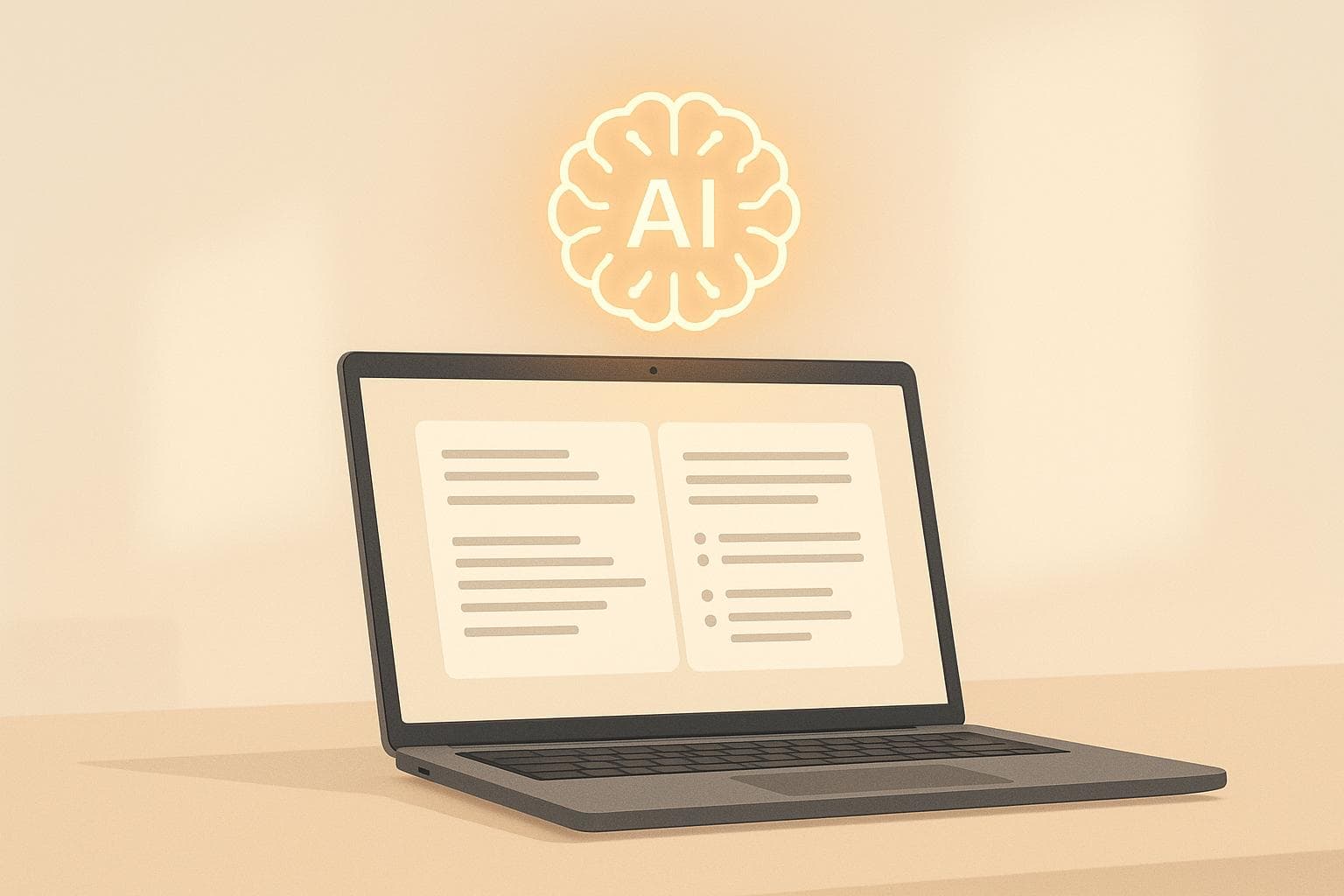
Can't Keep Up with Lectures? AI Notes Can Help
In today’s fast-paced lectures, it’s tough to keep up. Most students can only write down about a third of what’s said, missing key details and examples. Add constant distractions - like 273 daily notifications - and it’s no wonder staying focused feels impossible. Enter YapScribe, an AI-powered transcription tool that solves these challenges by:
- Transcribing lectures in real-time so you can focus on understanding.
- Organizing your notes automatically with cloud storage and smart search.
- Highlighting key points and creating summaries to simplify studying.
- Enabling collaboration with easy sharing for group work.
For just $6/month, YapScribe turns your lectures into searchable, organized, and accessible notes - helping you stay on top of your studies without the stress.
Turning a Live Class into Notes & Flashcards with AI
AI Note-Taking: A Better Way to Learn
Meet YapScribe, an AI-powered transcription tool that takes the hassle out of traditional note-taking. By capturing lecture content in real-time, it allows you to focus on understanding the material instead of scrambling to jot everything down.
What AI Transcription Does
YapScribe's AI engine turns spoken words into text instantly, picking up natural language and conversational nuances. This means every detail is captured, including key points, as they happen. A 2022 study by the University of Southern California found that "students who have access to lecture transcriptions are more likely to attend class, engage with the material, and earn higher grades". Similarly, research from the Center for Universal Education highlights that "lecture captures with captions can increase student comprehension by 8%". In short, AI transcription doesn't just record - it actively supports better learning outcomes.
Must-Have Features for Students
YapScribe is packed with tools that make note-taking easier and more effective:
| Feature | Benefit |
|---|---|
| Instant Transcription | Converts speech to text as professors speak |
| Cloud Storage | Keeps all your lecture transcripts organized and accessible |
| Smart Search | Quickly locates specific topics across your notes |
| Share Options | Makes it easy to share notes with study groups |
These features are especially useful in today's learning environment, where 69% of students prefer online or hybrid classes, according to a 2023 Tyton Partners study. YapScribe takes note-taking to the next level, whether you're in a physical classroom or attending virtually.
YapScribe's Main Benefits
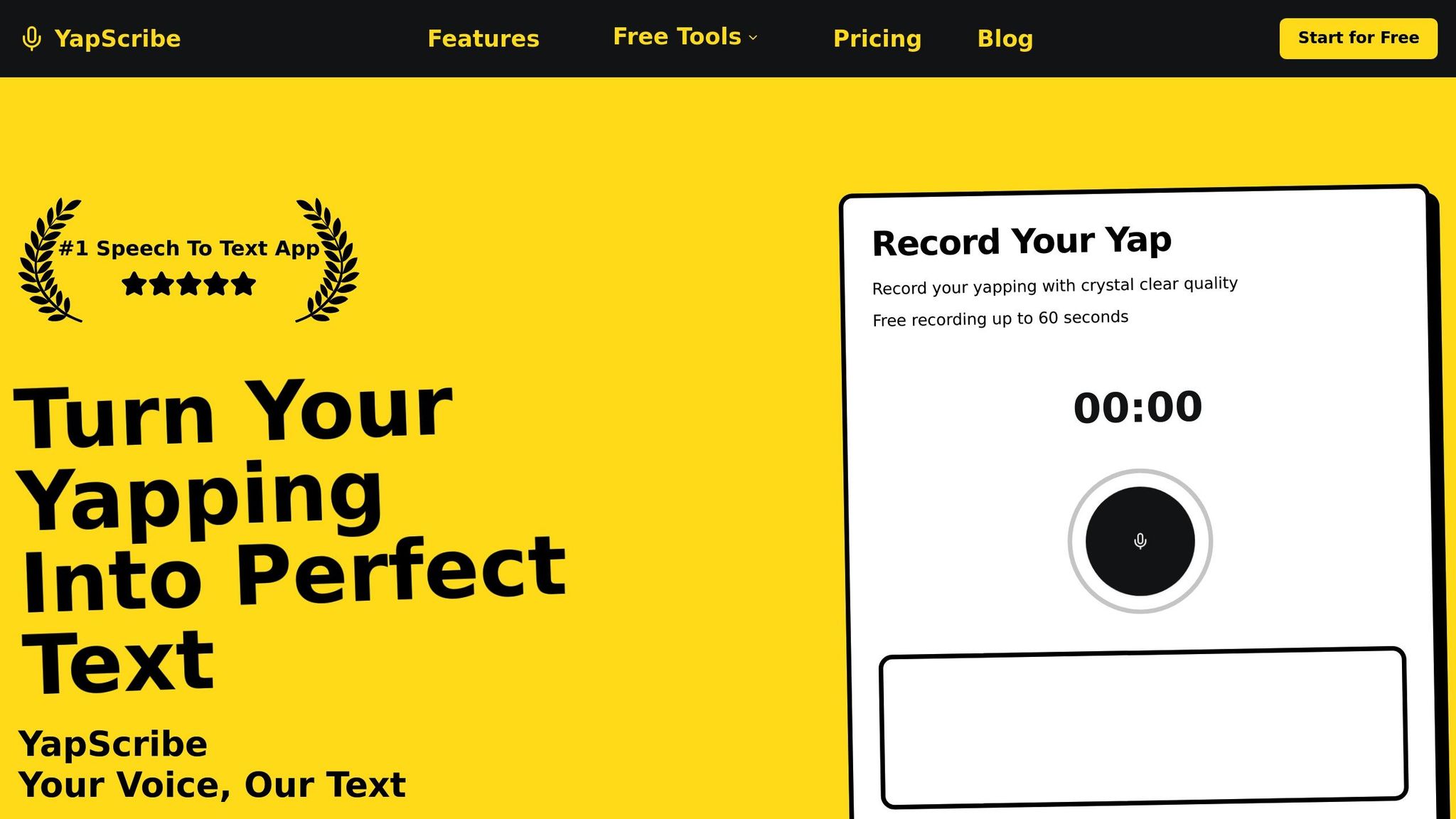
Beyond its features, YapScribe simplifies your study routine. With built-in recording, transcription, and storage, it’s designed to handle academic challenges effortlessly. Its AI ensures precise transcription of complex academic terms and subject-specific jargon, while secure cloud storage allows you to access notes anytime, anywhere.
If typing slows you down, YapScribe has you covered. You can record brainstorming sessions, capture spontaneous ideas during study groups, and turn spoken thoughts into polished, written notes. Plus, with fast processing, your notes are ready for review as soon as class ends.
Want to try it out? YapScribe offers a free 60-second recording option so you can test its features. Paid plans unlock extended transcription time and priority support, helping you stay on top of your academic game.
3 Ways to Use YapScribe for Better Notes
YapScribe offers powerful tools to make your lecture notes more effective. Here’s how you can use it to stay organized and maximize your learning.
Step 1: Get Set Up Before Class
Before heading to class, take a few minutes to prepare YapScribe. Create folders to keep your transcripts organized by course. Here’s a simple setup:
| Course Type | Example Folder Structure |
|---|---|
| Core Classes | ECON101/Spring2025 |
| Lab Sessions | CHEM202_Lab/Group3 |
| Study Groups | StudyGroup/Midterms |
Run a quick test with the free 60-second recording feature to ensure your microphone is working properly. Position your device so it clearly picks up the professor’s voice while minimizing background noise.
Step 2: Record Lectures with Ease
When class starts, hit the record button. YapScribe’s AI engine will immediately transcribe speech into searchable text. This allows you to focus on understanding the lecture instead of scrambling to write everything down.
While recording, you can:
- Highlight important points to revisit later.
- Tag key terms for quick reference.
- Let YapScribe automatically save everything to the appropriate course folder.
By letting YapScribe handle the heavy lifting, you’ll stay more engaged in the lecture. Plus, your notes will be ready for review as soon as class ends.
Step 3: Turn Notes Into Study Tools
After class, use YapScribe's features to transform your transcript into a powerful study resource. With its search and tagging tools, you can easily organize key points, create practice questions, and summarize the material into bite-sized sections.
Studies suggest that breaking information into clear sections with headings and keywords improves memory retention. Additionally, YapScribe’s sharing options let you collaborate with classmates and export your notes to other study tools. This reinforces your understanding through group discussions and peer input.
sbb-itb-0fa31c1
How YapScribe Improves Your Grades
Save Time, Retain More
YapScribe takes the hassle out of note-taking by transcribing lectures in real time. Instead of scrambling to write everything down, you can focus on understanding the material as it's being taught. The platform’s AI accurately converts speech to text, ensuring your notes are ready for review immediately after class. This approach helps you absorb information more effectively while keeping your attention on the lecture itself.
Tools Tailored for Students
YapScribe doesn’t stop at transcription; it offers a range of tools designed to fit every student's study habits. Its AI-powered summary feature simplifies long lectures into concise, easy-to-review formats, making studying more efficient. Here’s how it helps:
| Study Need | YapScribe Solution | How It Helps |
|---|---|---|
| Quick Review | AI-Generated Summaries | Breaks down hours of content into main points |
| Instant Definitions | Smart Search | Quickly finds definitions and context |
| Key Information | Tag & Highlight System | Lets you mark and retrieve important details |
With everything stored securely in the cloud, your notes stay organized and accessible throughout your academic journey.
Simplify Group Studies
YapScribe also makes group work easier. You can share your AI-generated notes with just a link. Its collaborative features include:
- Real-time note sharing
- In-app tagging for key concepts
- Tools to build shared study guides
These features combine individual note-taking with teamwork, enhancing learning and improving grades. Plus, all of this comes at an affordable $6/month, making effective collaboration within reach for students.
Conclusion: Take Better Notes with YapScribe
YapScribe’s AI-driven transcription takes the hassle out of lecture note-taking. Instead of scrambling to jot down every word, you get precise, searchable text delivered instantly - freeing you up to concentrate fully on learning. With its ability to recognize natural speech patterns, the platform ensures nothing important slips through the cracks.
But YapScribe doesn’t stop at transcription. It goes a step further by pinpointing key points from your lectures, helping you better grasp and retain the material. This thoughtful feature makes it more than just a tool - it’s an academic companion designed to support your success.
And here’s the best part: all of this comes at an affordable price. Starting at just $6 per month, YapScribe makes professional-grade note-taking accessible to students everywhere. Whether you’re capturing lectures or revisiting course material, its AI-powered system ensures you stay on top of your studies without missing a beat.
Make your academic life easier and more productive with YapScribe. Say goodbye to frantic scribbling and hello to smarter, stress-free note-taking.
FAQs
How does YapScribe handle complex academic terms to ensure accurate transcriptions?
YapScribe makes transcribing complex academic terms easier by letting users customize the vocabulary. Whether it's technical jargon, specialized terms, or subject-specific language, you can add these words to help the AI better recognize and transcribe them accurately.
On top of that, YapScribe leverages advanced AI algorithms that adjust to different accents, speech patterns, and contexts. This ensures precise transcription, even in demanding academic environments, making it a dependable option for capturing every detail of lectures.
How can I get the best results from YapScribe during a lecture?
To get the most out of YapScribe during a lecture, a little preparation goes a long way. Start by checking that your internet connection is reliable and set up the app ahead of time with the correct audio input settings. Spend some time exploring its features so you're comfortable using it when the lecture starts.
For clear and accurate audio, use a quality microphone and find a quiet spot where background noise is minimal. It’s a good idea to run a quick test recording before the lecture begins to spot and fix any potential issues. While the lecture is in progress, stay actively engaged with the material - this can help the AI process and transcribe the content more effectively.
How can YapScribe help students collaborate effectively in study groups?
YapScribe takes the hassle out of group study sessions by enabling students to share and edit notes in real-time. This means everyone can pitch in, whether it’s jotting down lecture highlights or bouncing around ideas, keeping the entire group aligned and engaged.
One standout feature is its transcription tool, which turns spoken lectures into precise, searchable text. This makes it a breeze to revisit important details during group discussions. On top of that, students can organize, annotate, and fine-tune their shared notes collaboratively, turning study time into a truly interactive and efficient experience.